Plans are designed for organizing complicated events and projects, such as vacations and school reports. Users can separate the project into calendar events, tasks, lists, and notes, but still see it all on a single page. Plans can be assigned to specific users or the whole family, allowing users to share the load appropriately. Below are two examples for how Plans can be used.

This family is using Plans for a vacation. The trip’s length is outlined by an event, and the departing flight number and time is also here for easy reference. They’ve made separate packing lists for the parents and the kids, and a note to keep track of travel info.
Items appear not only in the plan, but also on their respective page. For example, Brenton’s task will show up in his list of todo’s.
Here is an example of using Plans to break down a school project. Jackson has made an event for when the report is due and several tasks to help him get it done. He also has a note where he can easily check the report’s rubric without having to find his paper copy.
This plan is also attached to Jackson’s mom so she can check his progress and help him as needed.
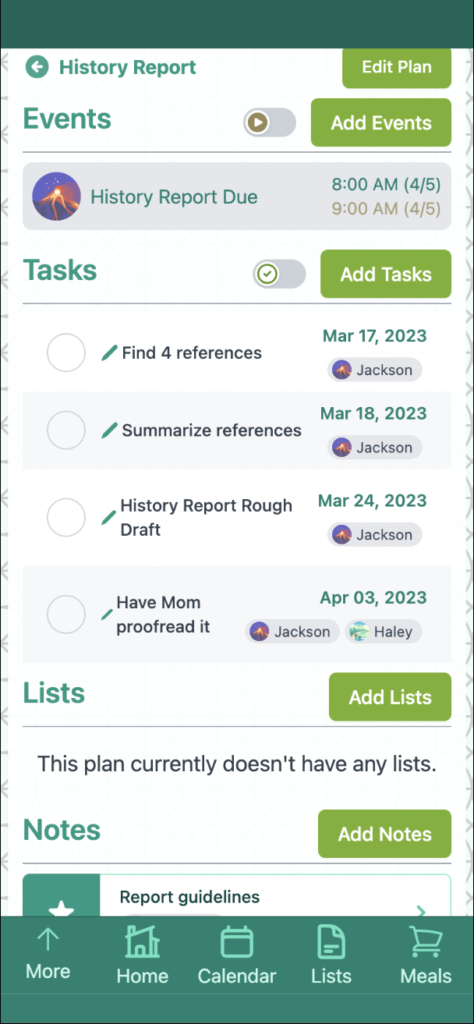
Plans can be used for all kinds of projects, such as spring cleaning, home remodeling, science experiments, large family gatherings, parties, repair projects, and anything else you need broken into smaller pieces.
Updated for 3.0
