Each family member can earn stars for completing tasks, which can then be redeemed in the store for personalization options and custom rewards.
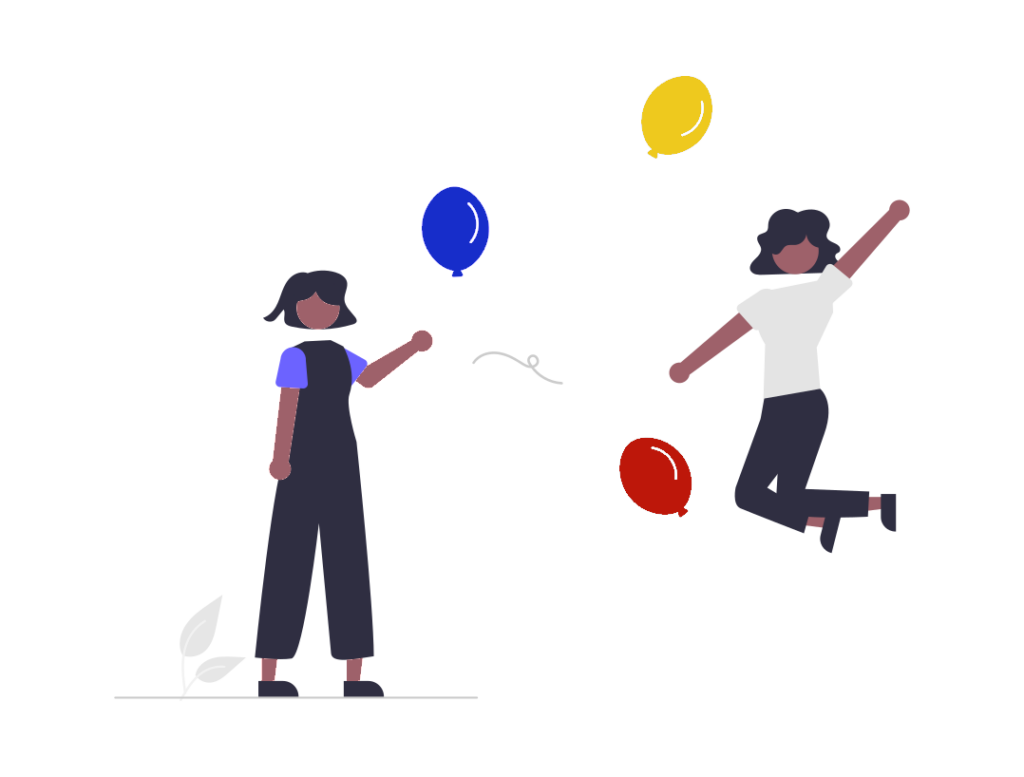
Each user can access the store directly from the Dashboard by tapping the store icon at the top of the screen. Users earn stars and can use them as in-app currency to purchase items from the store. The inventory of personalization options updates weekly, and once an item is redeemed, it belongs to the user permanently.
Parents create custom rewards for their family by tapping the store icon on the Dashboard and selecting the “Manage Store” button. To add a new custom store item, parents select “Add Item,” assign a name and value in reward currency, specify who can earn the reward, and add an image for the new reward item.
When a child redeems a custom reward, parents are notified to ensure the reward is fulfilled.
Next: Permission Settings
